가장 간단한 화면이동 Segue에 대해서 배워보겠습니다.
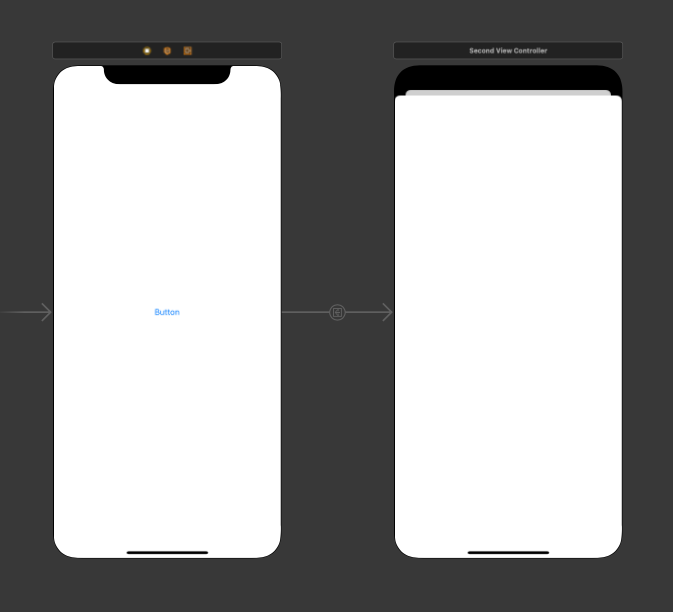
일단 ViewController를 2개 만들어놓습니다.
그리고 첫번째 ViewController에서 Button을 하나 만듭니다.
저 위의 2개 VIewController가 이어져있는데 아래와 같이 하시면 됩니다.
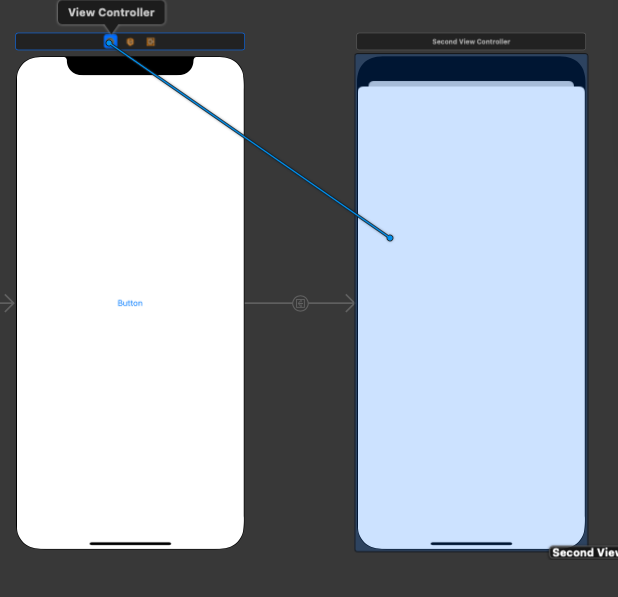
그리고 저 연결선에 이름을 붙여줘야 하는데, 저는 goToSecond라고 붙여줬습니다.
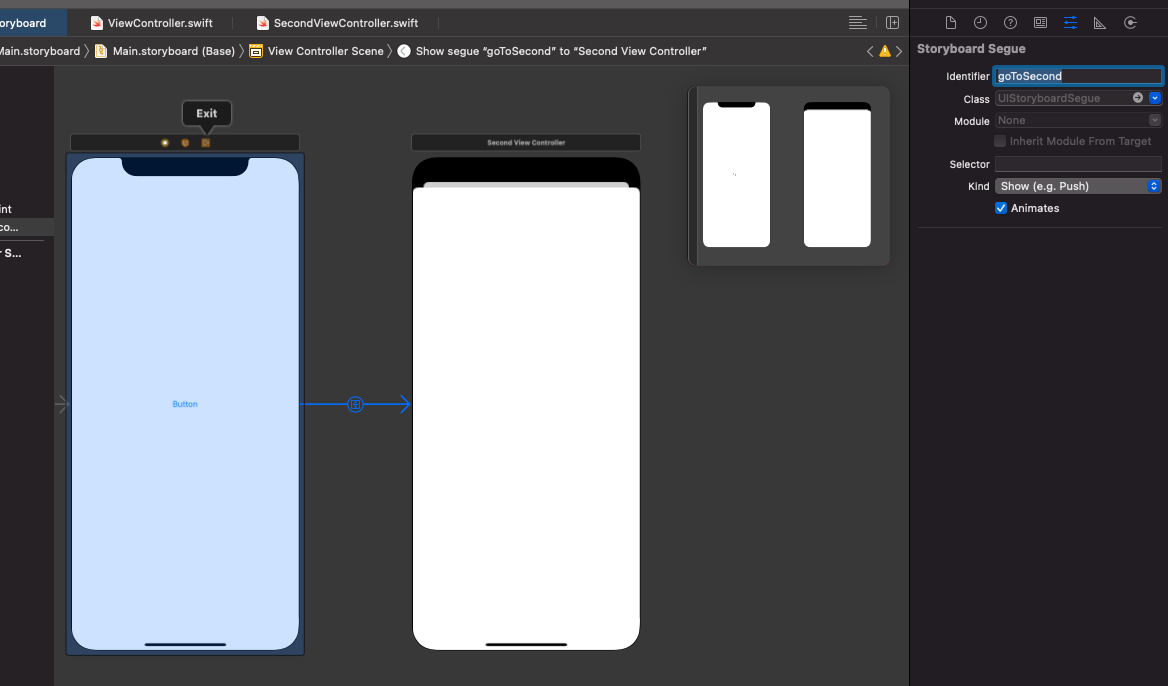
그럼 다음 ViewContoller로 와서, Button을 누르면 performSegue가 실행되도록 하면 됩니다.
자 여기까지 하면 기본적인 화면이동은 끝났는데, 데이터 전달을 해줘야 합니다. 그럴 때는 조금 로직이 복잡해지는데
SecondViewController라고 ViewController파일을 하나 더 만들어주고

스토리보드에서 두번째 뷰컨트롤러의 이름을 붙여주고
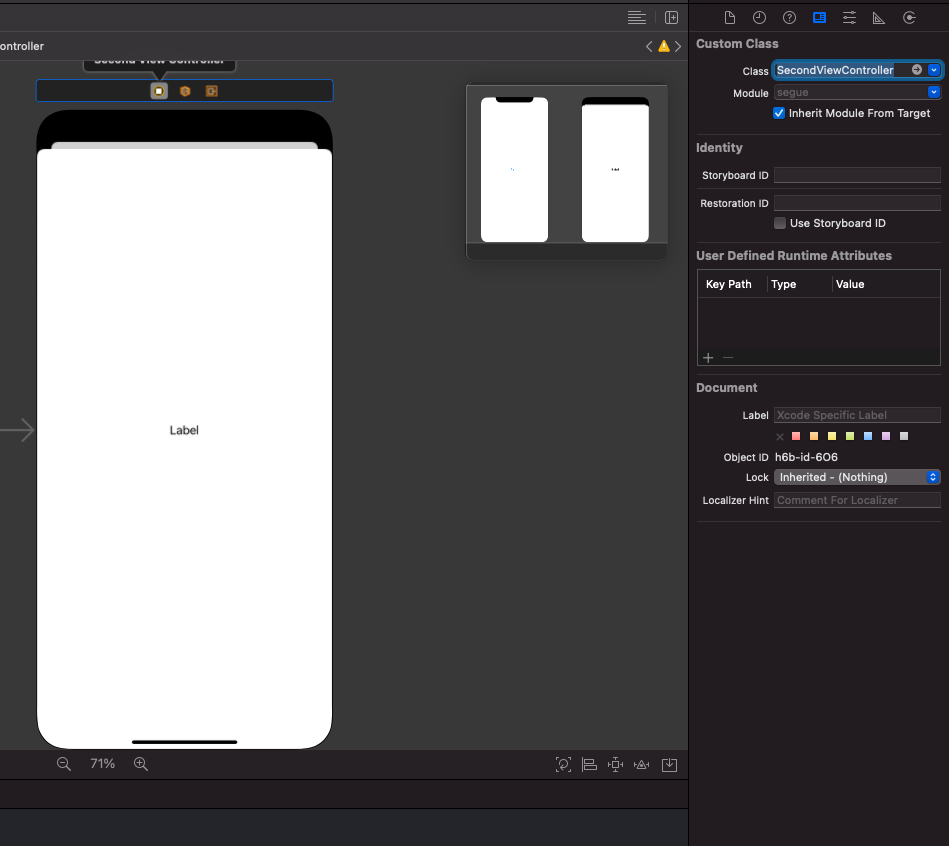
ViewController에서 prepare를 만들어서 SecondViewController에 있는 secondText라는 변수에 접근해서 data라고 데이터를 전달해줍니다.
이렇게 ViewController를 만들어주고, 아래에 SecondViewController에 코드도 있습니다.
'IOS(Swift)' 카테고리의 다른 글
| IOS Safe Area Remove(Storyboard) (0) | 2020.12.30 |
|---|---|
| Swift Json Parsing (0) | 2020.12.29 |
| IOS Custom Table Cell (0) | 2020.12.29 |
| IOS Tableview (0) | 2020.12.28 |
| IOS Custom Font 출력 (0) | 2020.12.28 |